In the world of cybersecurity, having the right tools is very important . One such powerhouse in the collection of ethical hackers and penetration testers is Kali Linux. Renowned for its strong security features and a vast array of pre-installed tools, Kali Linux has become the go-to operating system for professionals and enthusiasts alike.
In this guide, we’ll walk you through the steps to seamlessly install Kali Linux on your Windows 10 machine, opening the doors to a world of advanced penetration testing and cybersecurity exploration.
Install Kali Linux on Windows 10
If you are a visual learner , here is the full tutorial video :
Turn Windows Feature on
Enabling the Windows Subsystem for Linux (WSL) is essential for several reasons, especially if you want to run Linux-based tools, utilities, or even full Linux distributions on your Windows 10 .
To enable WSL , follow the steps below:
- Search for turn windows features on or off
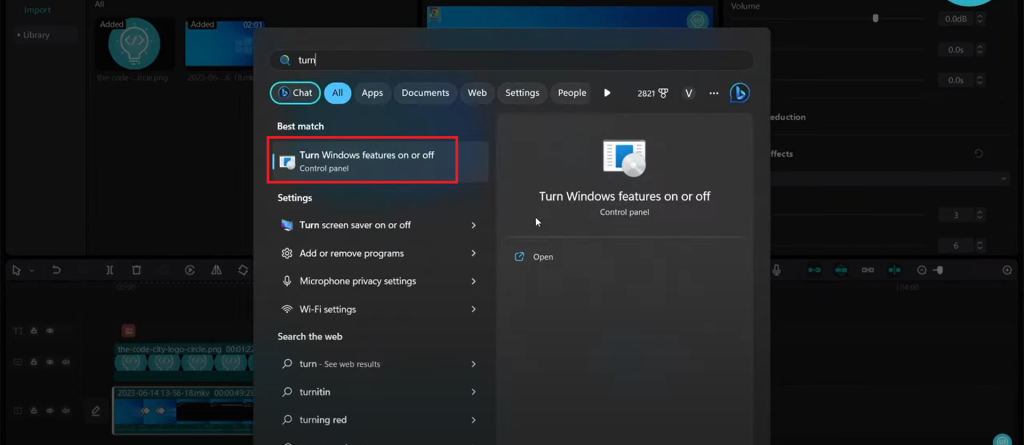
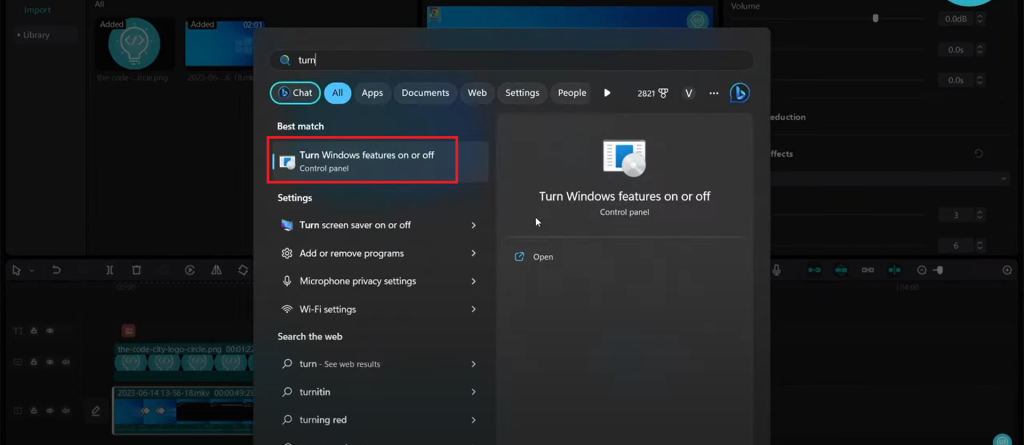
- Select the ‘windows subsytem for linux’
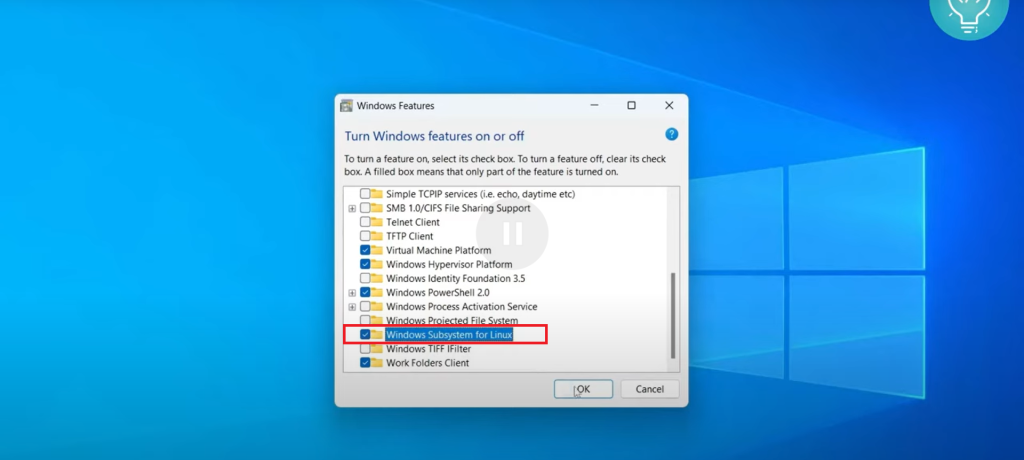
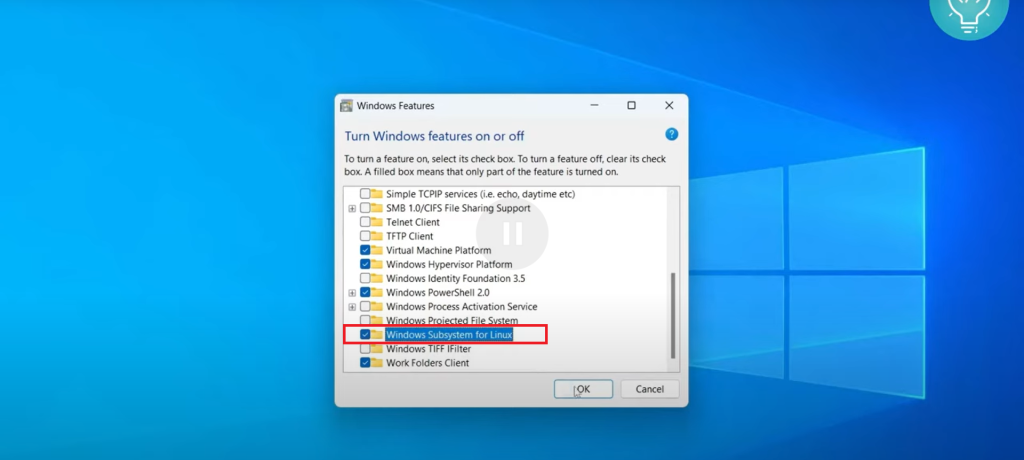
Click on the check box next to ‘Windows subsystem for Linux’ and hit ‘OK’ button. It’ll search for the required path and then it’ll apply some changes.
- Restart your computer
You need to restart your computer , this will only work if you restart your computer.
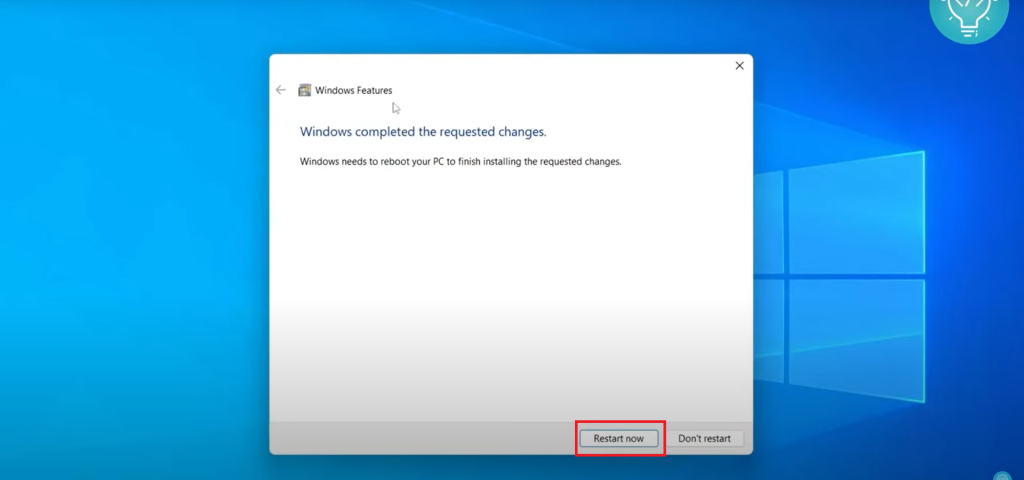
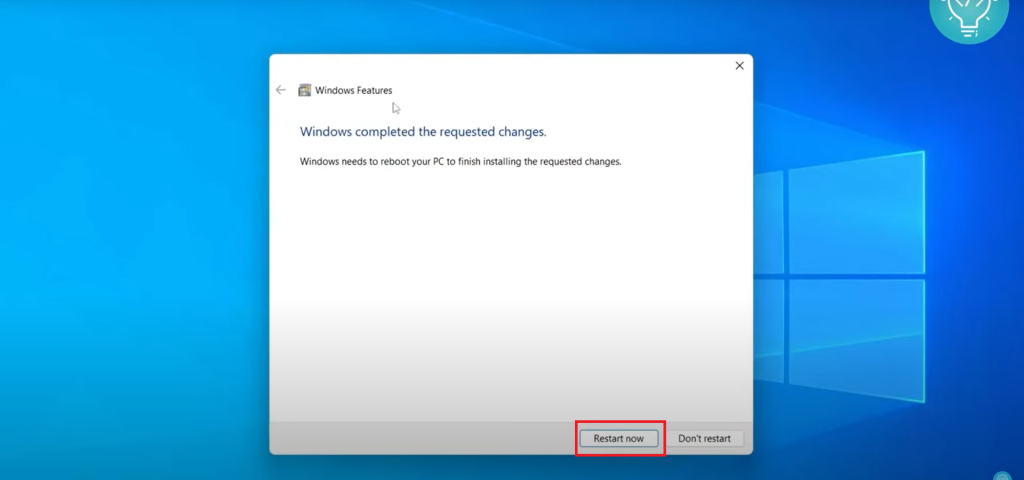
Install Kali Linux
Once you’ve completed enabling windows subsystem for Linux, install kali Linux from Microsoft store. To install Kali Linux , follow the steps below:
- Search for Microsoft store in start menu
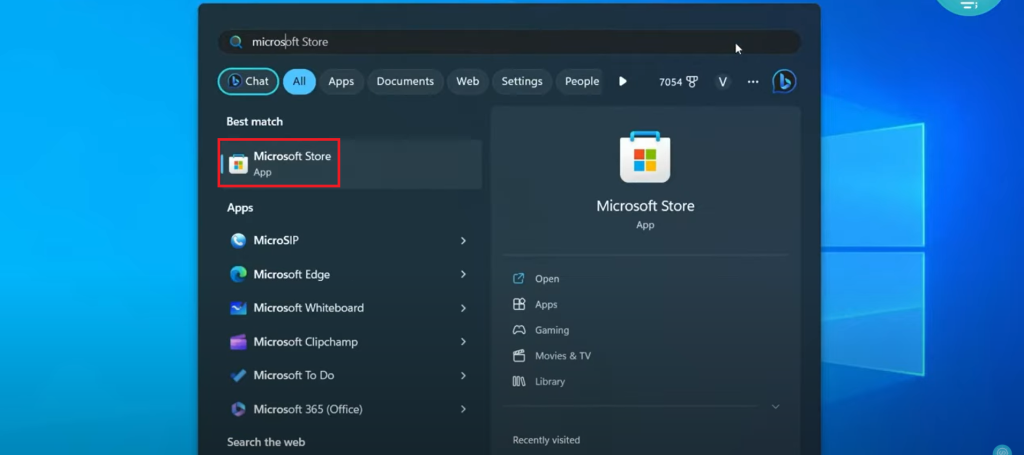
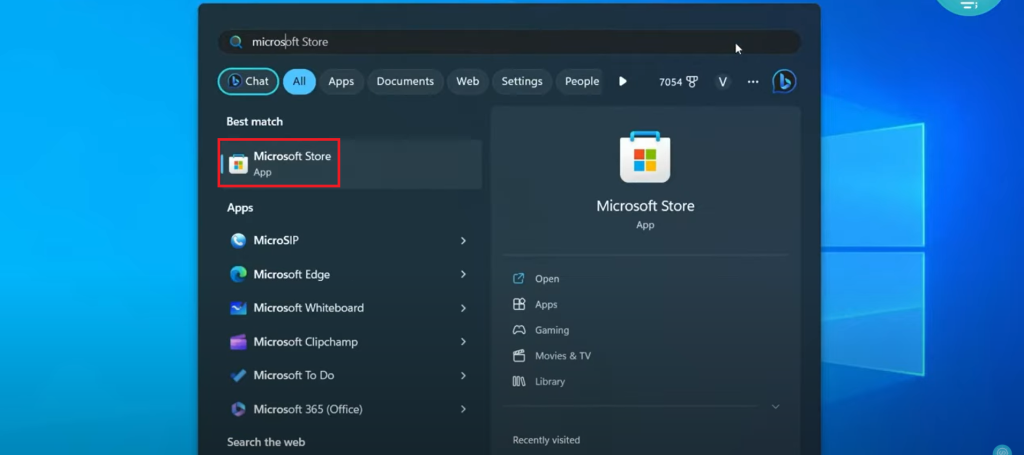
- Search for Kali Linux
Open Microsoft Store and Search For Kali Linux
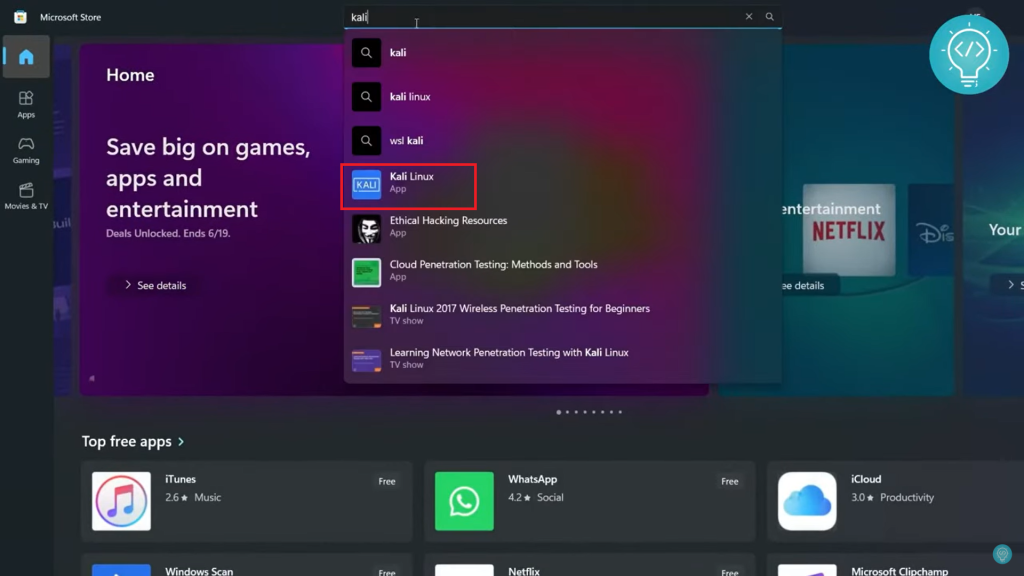
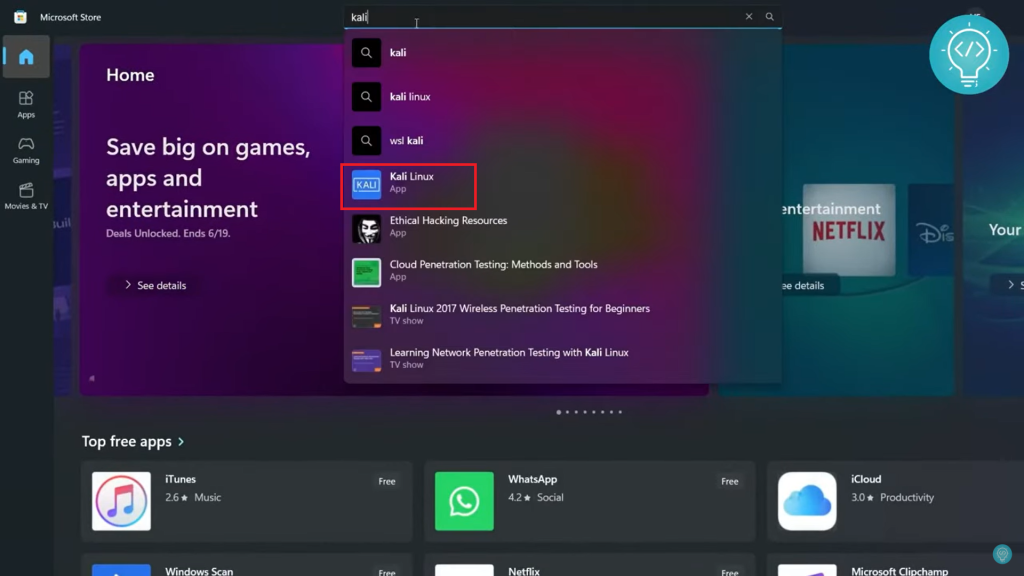
- Click on ‘Install’
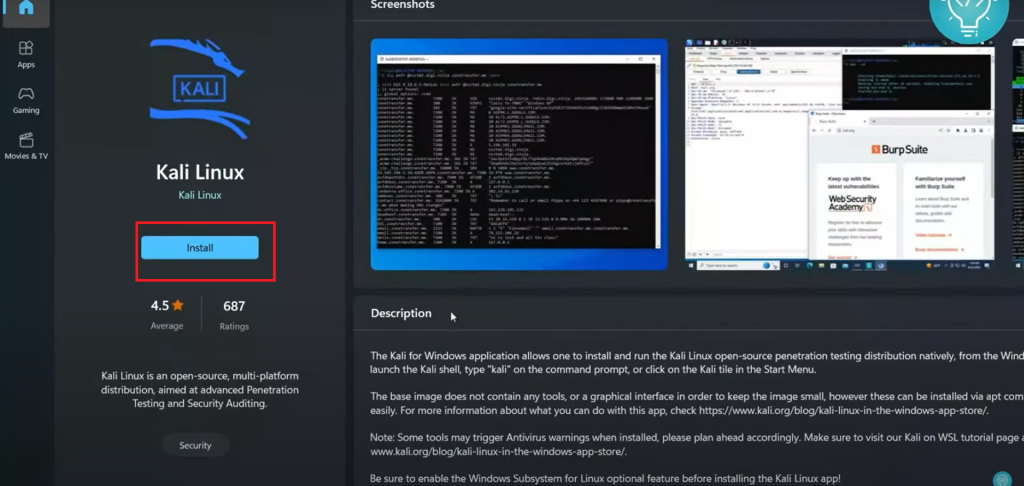
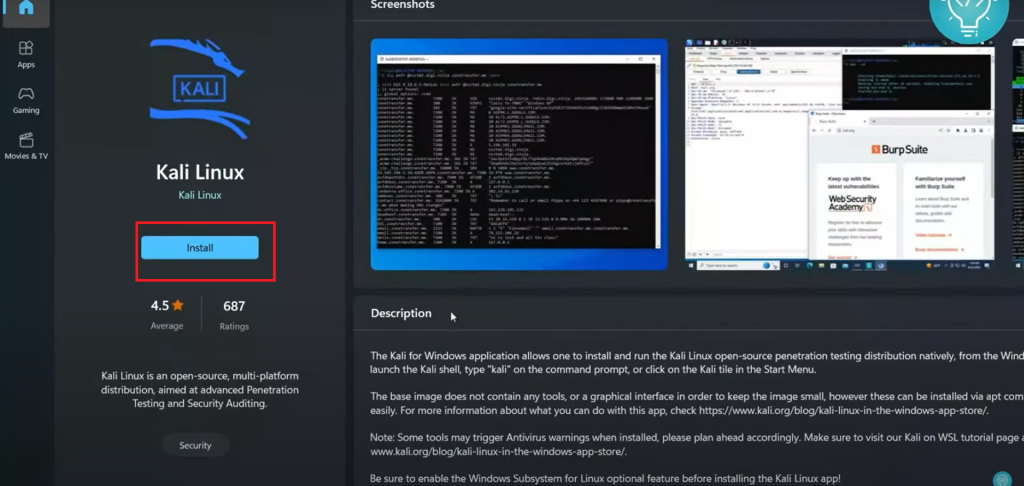
It’ll take some time to install so be patient with it.
- Open Kali Linux
After the installation is complete , open Kali Linux
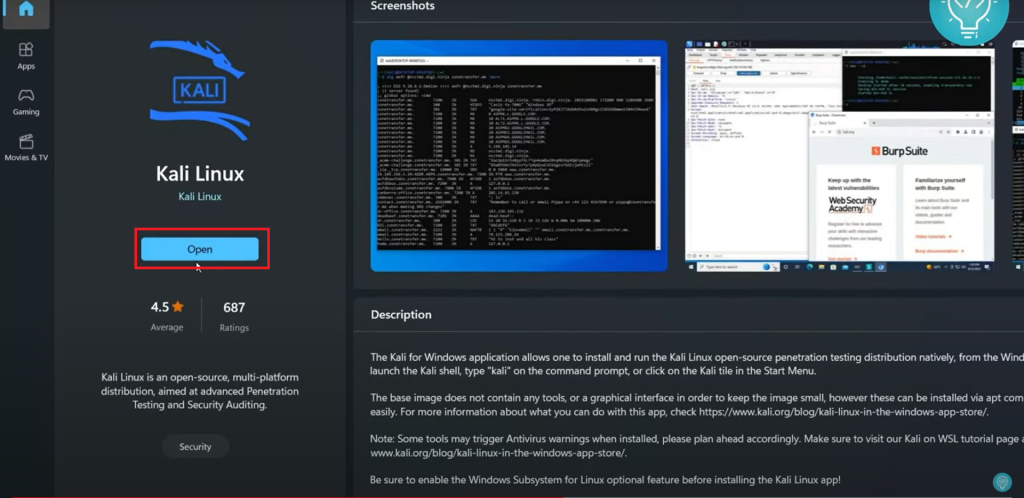
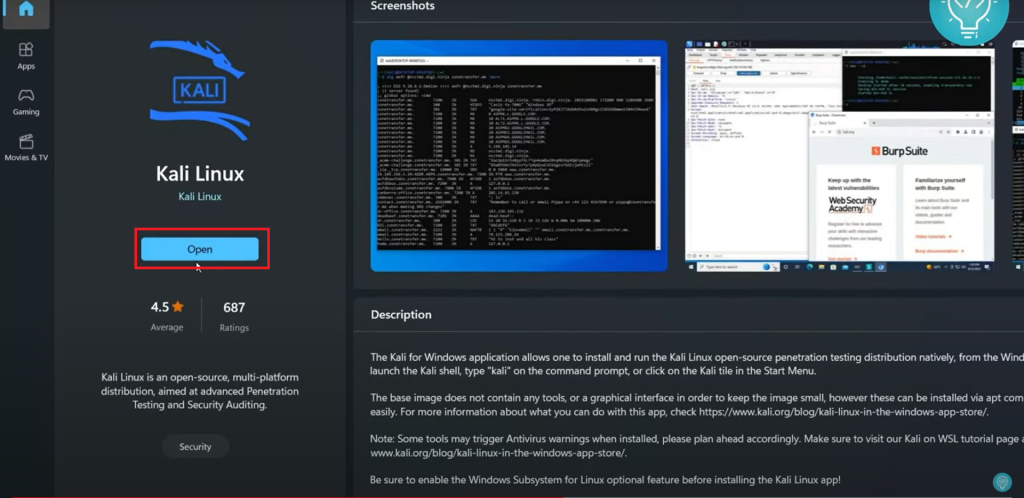
- Set new username
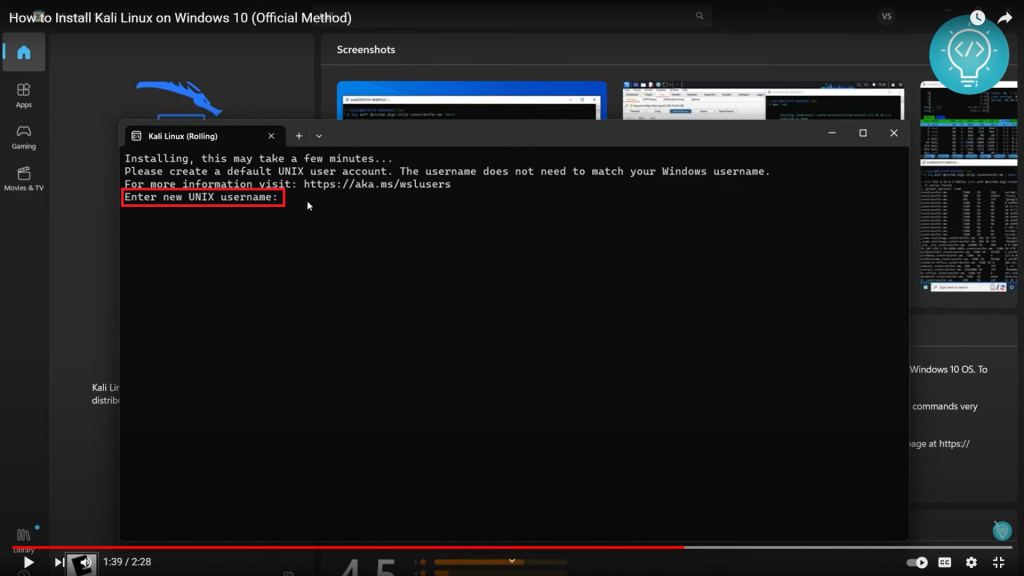
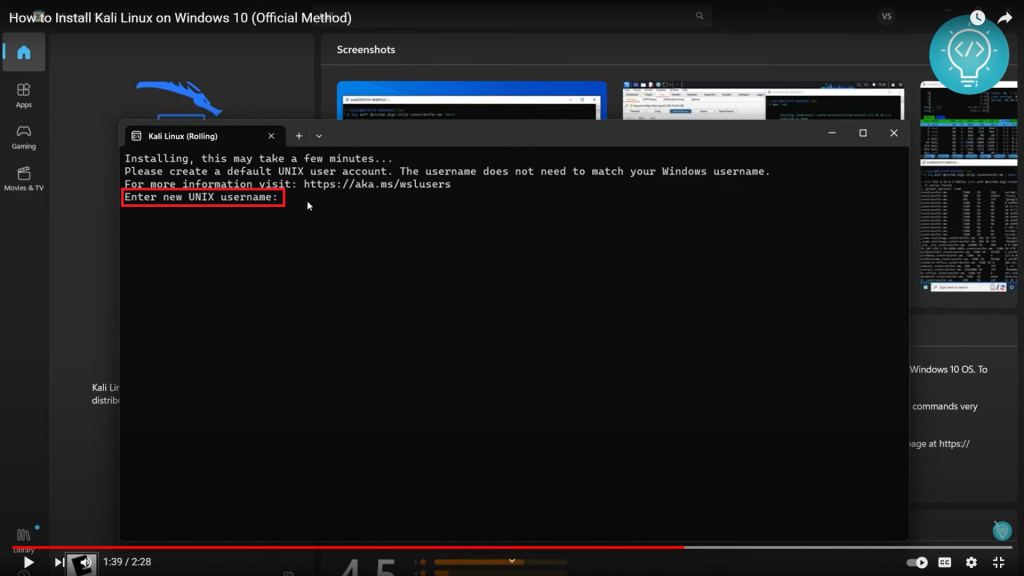
- Set Password
You need to set the new password and retype the password to confirm the password.
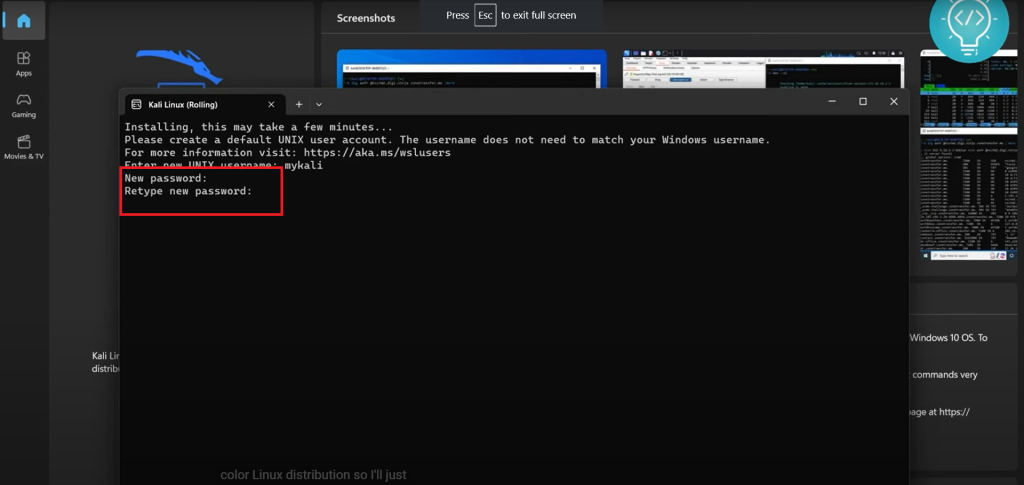
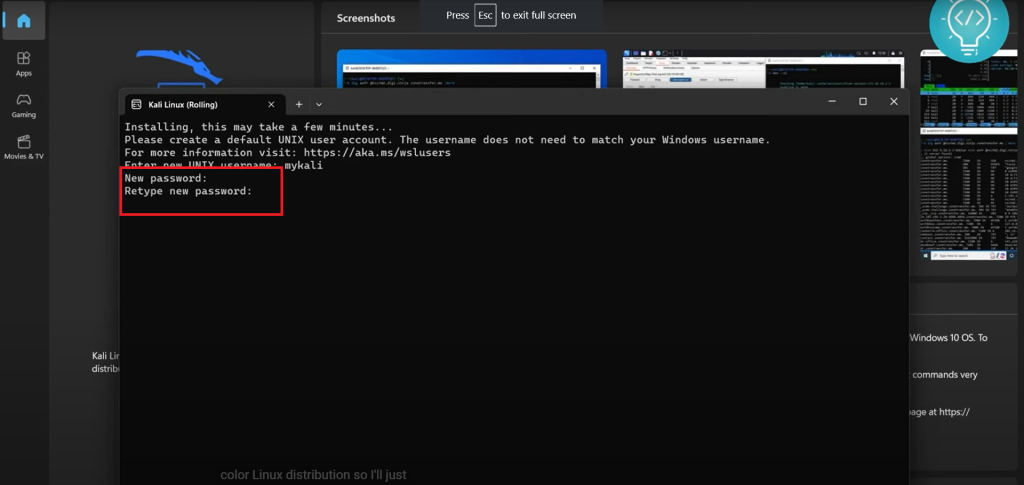
After setting the username and password , you’ll get into the kali Linux terminal.
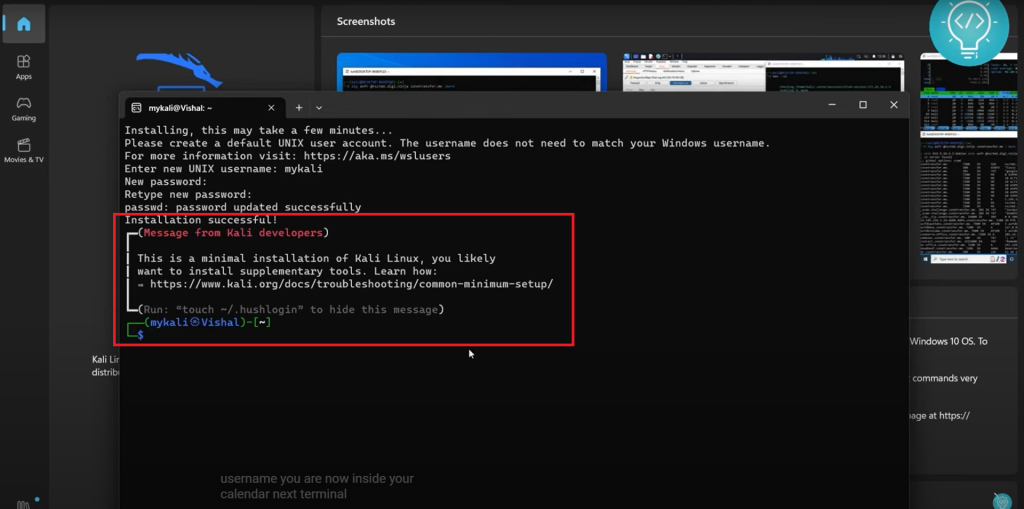
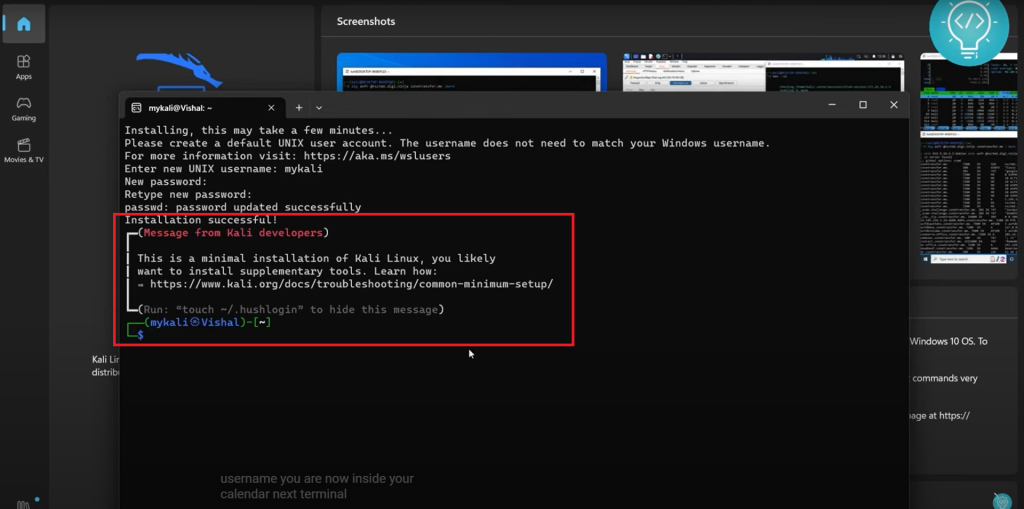
Now, Kali Linux Is Installed and you can exit from it on typing ‘exit‘.
- Run kali Linux
To run kali Linux command , follow the steps below:
- Search for Kali Linux in Start Menu
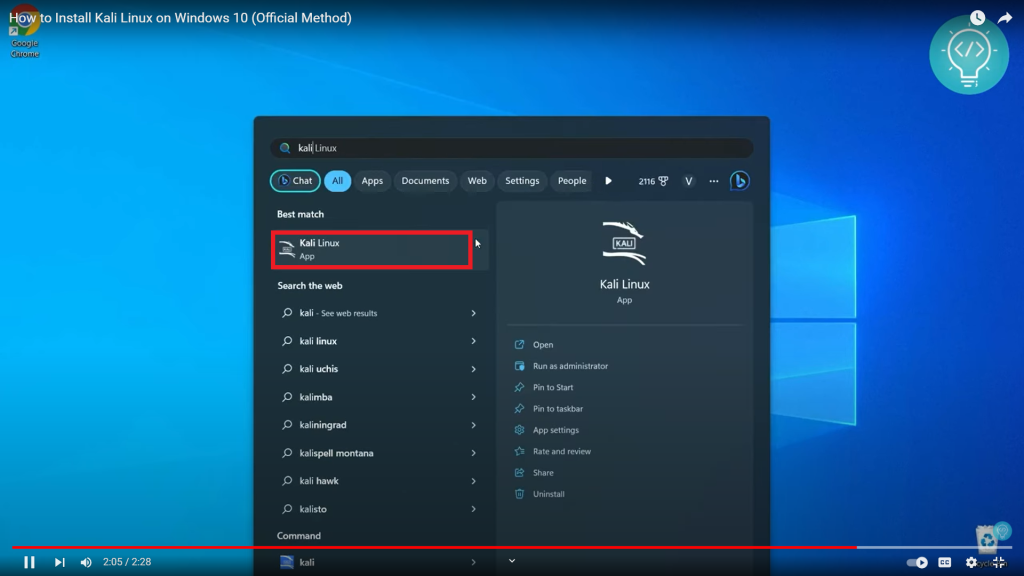
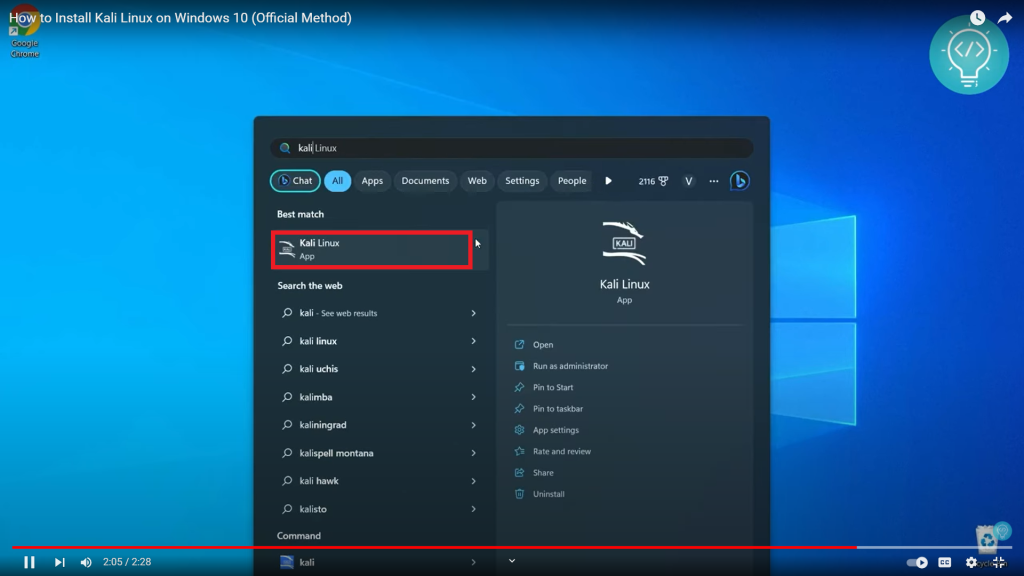
- Run any Kali Linux command
Now that everything is set and all ready to go with kali Linux, you can run any Kali Linux Command
Some of the commands are: ‘ls’ , ‘date’, ‘Cal’, ‘Cp’
You may also like:
Conclusion-Install Kali Linux
In this tutorial blog post, we installed kali Linux on windows 10 machine. We first turned on windows subsystem for Linux and we installed kali Linux from Microsoft store . After installing Kali Linux in our system, we run the Linux command on Kali Linux to see how it works. If you have any problem , let me know in the comments below.
