While creating awesome games for Unity, you might realize that autocomplete in monodevelop is not working while scripting in C# or any other language you are using, while there can be various reasons for it, the methods that I’ve provided below are sure to fix your problem of no autocomplete in monodevelop.
Methods to make autocomplete work in Monodevelop
–
- Method 1 –
Go to Unity > Edit > Preferences > External Tools > External Script Editor and than change form MonoDevelop(Built in) to manually browsing to MonoDevelop install location. Generally in PC the monodevelop install location is “C:Program Files (x86)UnityMonoDevelopbinMonoDevelop.exe”. Below that, also check the option of Add .unityproj’s to .snl. Just click okay and restart Unity and check if autocomplete in monodevelelop is working, if not try the following. - Method 2 –
If you have just started working in Unity and MonoDevelop that this method is more likely to work for you. You need to enable .NET Framework 3.5, it includes .NET 2.0 and 3.0. To enable just go to control panel > program and features then select turn windows feature on or off and then scroll down to .NET 3.5 and enable it.

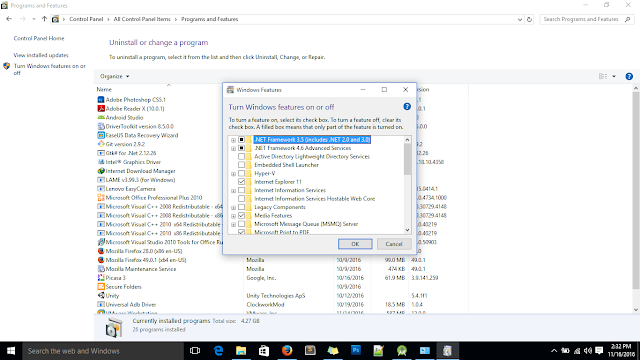
Enabling .NET
The methods described above might help you solve the problem and hopefully you can use autocomplete in monodevelop now. If you have any problems with the steps describes above drop a comment or reach out to me in my socal accounts, I’ll get back to you. Cheers!
